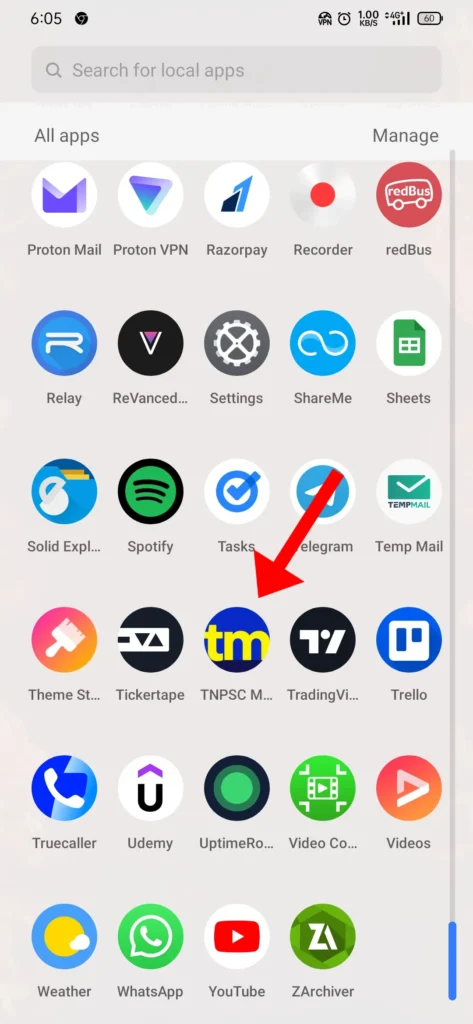Access TNPSC Master quickly by installing it as an app on your phone using Chrome. Here’s how you can do it in just a few simple steps:
Open the Chrome Browser: Launch Chrome and go to the TNPSC Master website
Click the Menu Icon: Tap on the three dots (hamburger menu) in the top-right corner
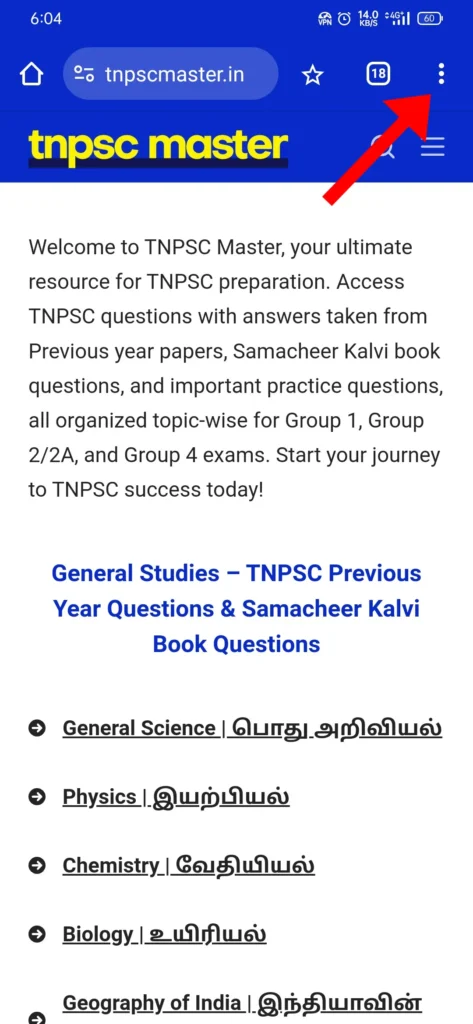
Select “Add to Home Screen”: Choose the “Add to Home screen” option from the dropdown
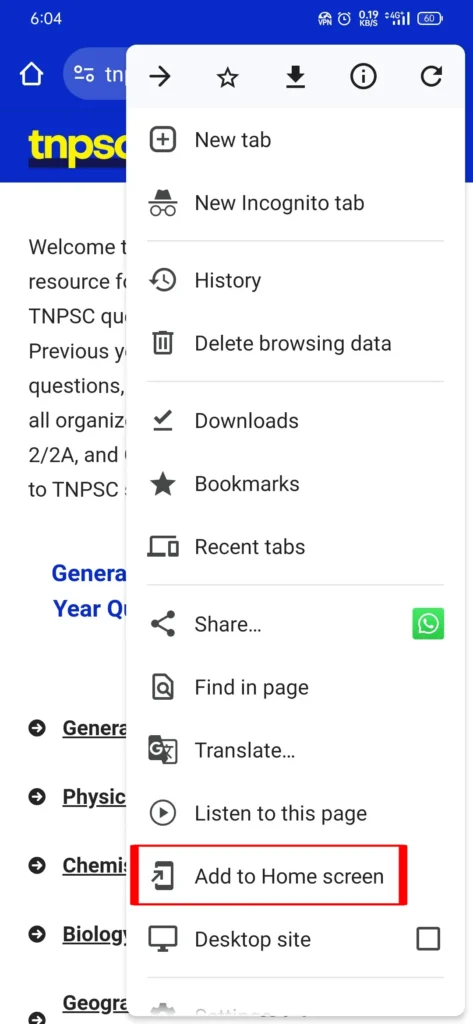
Name the App: Type “TNPSC Master” as the name, then tap “Install”
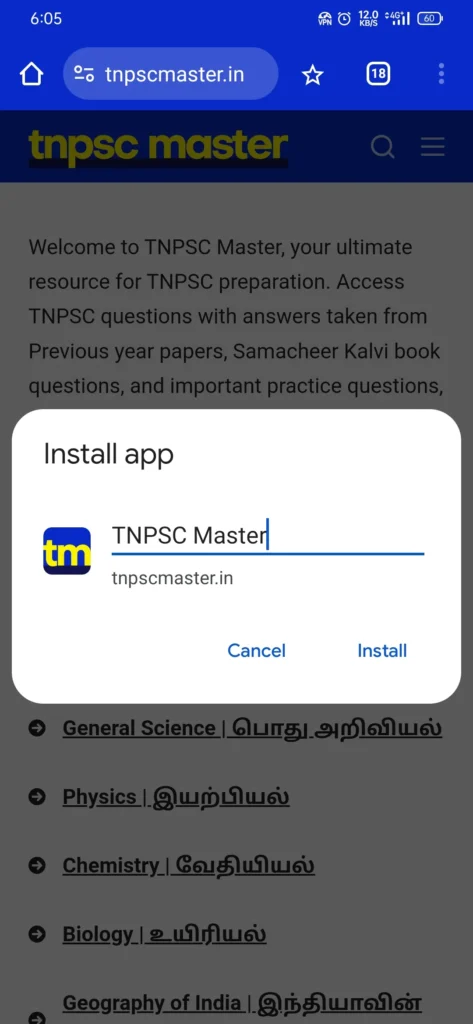
Check Your App Drawer or Home Screen: You’ll find the TNPSC Master app icon ready for use